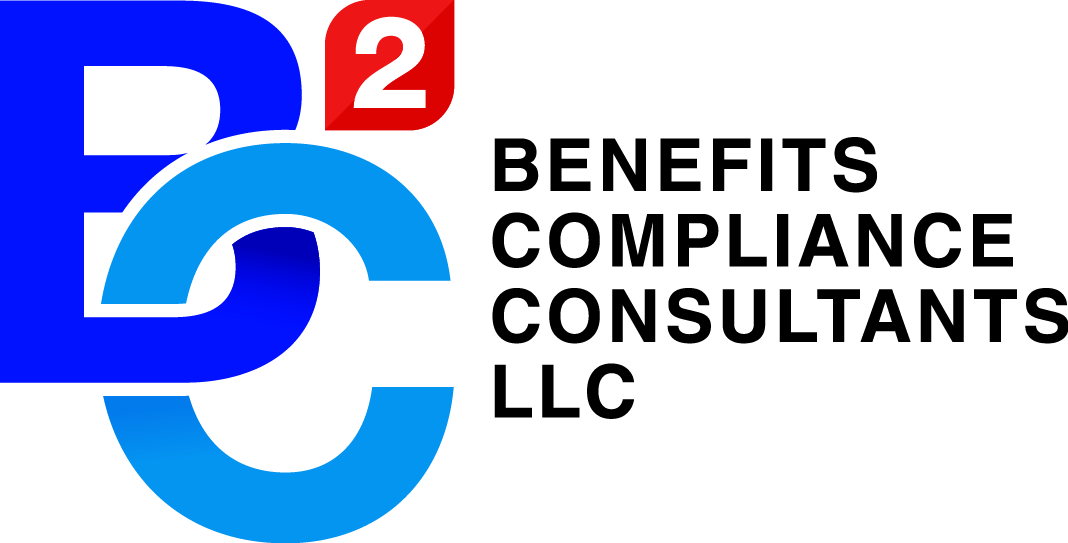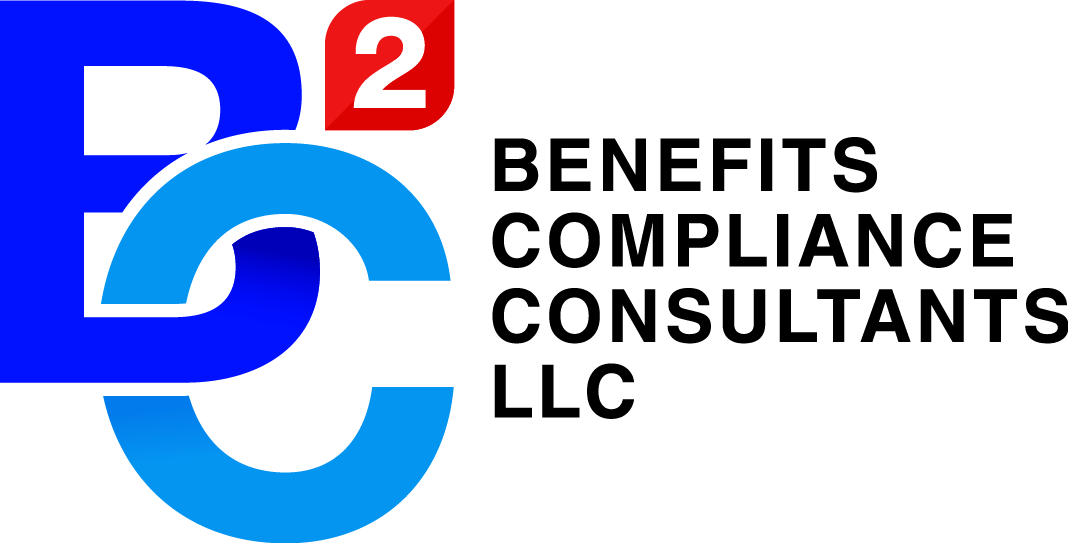Essential FAQs on ERISA Compliance and BC2 Services
Navigating the complex world of ERISA compliance can be daunting. Questions will arise whether you’re new to the field or an experienced professional. At Benefits Compliance Consultants, we understand the intricacies of ERISA regulations and are committed to providing clear, concise answers to your most pressing concerns.
Explore our comprehensive FAQs below to gain insights into Form 5500 preparation, DOL audits, Plan Document preparation, and more. Your path to confident compliance starts here.
Addressing Your Key Concerns in ERISA Regulatory Benefits Compliance
When a plan has 100 or more employee participants at the beginning of a plan year and also when a plan is funded through a trust, regardless of the number of participants.
Form 5500 is due on the last day of the seventh month following the plan year. A one time 2 1/2 month extension can be requested by filing Form 5558.
Insured benefits are required to attach a Schedule A for each contract.
For late filers, the penalty is $50 per day late with no limit. For non-filers, the penalty is up to $30,000 per plan per year until the Form 5500 is filed. The DFVC Program can be used toreduce penalties, but not if the DOL has notified the plan sponsor that the filing is late or has not been received.
All pension and welfare plans that are required to submit an annual return/report must do so electronically for plan years beginning on or after January 1, 2009. Beginning January 2010 an all-electronic system called EFAST2 will receive those electronic annual returns/reports. Once the EFAST2 electronic system is on-line and ready to receive filings, you must file the Form 5500 or Form 5500-SF electronically through EFAST2 for plan/reporting year 2009 and for subsequent plan/reporting years. Prior year delinquent or amended Form 5500 annual return/reports generally must be filed electronically through EFAST2.
IFILE is the Form 5500 and Form 5500-SF annual return/report preparation and submission application that will be on DOL’s web site www.efast.dol.gov.
No. IFILE is offered as an alternative to EFAST2-approved third party software.
January 2010 you can begin registering for electronic credentials through the EFAST2 web site www.efast.dol.gov.
There are five user types under EFAST2. You can check as many as apply to you. You may associate more than one user type under your registration if you will be performing multiple functions:
Filing Author:
Filing Signer:
Schedule Author:
Transmitter:
Third-Party Software Developer:
No. EFAST2 is a completely separate system from EFAST. You will need to register for and obtain new electronic credentials under EFAST2.
Using your filing preparation software, you can view your annual return/report as it would appear populated in a form facsimile. In IFILE, you can click the “View as PDF” button to see your annual return/report in a facsimile format.
If you have a draft annual return/report (Form 5500) that you wish for other people to review, you can export the draft annual return/report. When you do that, you will have an XML file that you can send to other individuals. Those individuals can import the XML file into their EFAST2-approved third party software or into IFILE to review. If they wish to make changes to the draft annual return/report, they can do so, but they need to export the revised annual return/report into an XML file and send that back to you for the changes to be included in the transmission to EFAST2.
You can (and should) “validate” your filing before submitting it. The automatic validation will perform an initial check for errors, such as if Schedule H numbers are not consistent within Schedule H or with the Form 5500. This is a check of errors in your filing before you submit it to the Government. If the errors/warnings are not corrected before submission, the Government will be alerted to the errors associated with your filing when it is submitted. Please run the pre-validation check and correct any errors/warnings to the best of your ability before you submit your filing.
After a filing is submitted to EFAST2, the Government may perform additional checks of the annual return/report, and your filing may be rejected based on these additional checks.
Please do not submit a draft annual return/report to EFAST2. When you “submit” an annual return/report, you are sending it to the Government. Do not submit a draft annual return/report to EFAST2 simply because you or your client wish to see what the filing will look like after it is filed. If you wish to view a completed annual return/report in IFILE, see the IFILE Users’ Guide.
No, you only need to register one time for both purposes. The credentials that you get can be used for multiple years and on multiple filings.
If the same person serves as both the Plan Sponsor and Plan Administrator, that person only needs to sign as the Plan Administrator on the Plan Administrator line.
The individual who transmitted the annual return/report to EFAST2 or the signer(s) of that return/report can check the filing status, using the software used to submit the annual return/report, approximately 20 minutes after submission.
The transmitter and filing signer also can check the status of the returns/reports they submitted or signed through the EFAST2 web site regardless of what software (IFILE or EFAST2-approved) was used to submit the filings.
Any person (not just the transmitter or signer) can check the status of a filing by calling the EFAST2 Help Line at 1.866.GO-EFAST (1.866.463.3278) and using our automated voice system. The automated system will provide you with the status of the filing but will not describe any errors specific to the filing.
Delinquent Filings
Beginning January 1, 2010, delinquent and amended filings must be submitted electronically through EFAST2 and cannot be submitted on paper through the current EFAST system. A limited exception is available, however, for delinquent and amended 2008 plan year filings.
To submit a delinquent or amended Form 5500 return/report electronically through EFAST2 for plan years prior to 2009, you must submit the filing using current filing year Form 5500, schedules, and instructions.
To obtain correct-year schedules and related instructions, go to this listing and print the schedules and instructions of the form year that corresponds to the plan year for which you are filing.
IMPORTANT: Do not send any penalty payments associated with a delinquent filing to EFAST2. Penalty payments to the IRS or made under the Department’s Delinquent Filer Voluntary Compliance (DFVC) Program must be submitted separately in accordance with the applicable requirement.
Extensions
You do not need to attach a copy of the Form 5558 that was filed with the Internal Revenue Service to the annual return/report in EFAST2. You must, however, keep a copy of the Form 5558 that was filed with the Internal Revenue Service with the plan’s records.
Amendments
No. You will need to resubmit the entire Form 5500, with all required schedules and attachments, through EFAST2. You cannot submit just the parts of the filing that are being amended.
You would have to submit an entire Form 5500, including any schedules and attachments, electronically through EFAST2.
For more information on filing the Form 5500-EZ, see the instructions for Form 5500-EZ, go to www.irs.gov, or call 1.877.829.5500.
Form 5500 Plan Documents
The Plan Document describes the Plan’s terms and conditions related to the operation and administration of a Plan. It is required for each Welfare Benefit Plan an employer maintains which is subject to ERISA, and it must be in writing. An insurance company’s Master Contract, Certificate of Coverage, or Summary of Benefits is not a Plan Document or Summary Plan Description (SPD). An ERISA Plan may exist even without a written document, but would be considered out of compliance. A Wrap Plan Document effectively bundles or “wraps” all of your welfare benefit plans into 1 single plan. There are substantial monetary and even potential criminal penalties for failing to have a written plan document. The benefits of having a Wrap Plan are numerous and include eliminating the need to prepare and file multiple plan documents and returns, minimizing the risk and cost associated with multiple or missed filings, and simplification of administration costs and requirements.